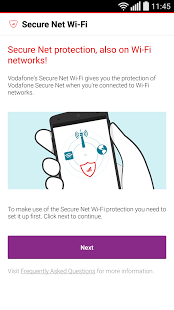Vodafone Secure Net Wi-Fi 1.8.2
Free Version
Publisher Description
Enjoy the same Vodafone Secure Net protection when using a Wi-Fi network!
Vodafone Secure Net Wi-Fi is a free app that gives you all the benefits of Vodafone Secure Net when you're connected to the internet over Wi-Fi
Protection against harmful websites
When you're browsing the web, the Vodafone Secure Net Wi-Fi service can warn you if a specific website is risky, helping you keep your data safe when online.
Protection against harmful files
When you're downloading a file containing a suspected virus or trojan, the Vodafone Secure Net Wi-Fi service can block the harmful file preventing your smartphone becoming infected.
Activity indicator
When browsing a web page which is protected by the Vodafone Secure Net Wi-Fi service, you'll see an icon in the top left corner of your browser so you always know when you are protected.
Automatic protection
Vodafone Secure Net Wi-Fi will activate the protection as soon as you connect to a Wi-Fi network, so you are protected automatically.
About Vodafone Secure Net Wi-Fi
Vodafone Secure Net Wi-Fi is a free app for Android published in the Telephony list of apps, part of Communications.
The company that develops Vodafone Secure Net Wi-Fi is Vodafone. The latest version released by its developer is 1.8.2.
To install Vodafone Secure Net Wi-Fi on your Android device, just click the green Continue To App button above to start the installation process. The app is listed on our website since 2016-07-18 and was downloaded 20 times. We have already checked if the download link is safe, however for your own protection we recommend that you scan the downloaded app with your antivirus. Your antivirus may detect the Vodafone Secure Net Wi-Fi as malware as malware if the download link to com.vodafone.sn.vpn is broken.
How to install Vodafone Secure Net Wi-Fi on your Android device:
- Click on the Continue To App button on our website. This will redirect you to Google Play.
- Once the Vodafone Secure Net Wi-Fi is shown in the Google Play listing of your Android device, you can start its download and installation. Tap on the Install button located below the search bar and to the right of the app icon.
- A pop-up window with the permissions required by Vodafone Secure Net Wi-Fi will be shown. Click on Accept to continue the process.
- Vodafone Secure Net Wi-Fi will be downloaded onto your device, displaying a progress. Once the download completes, the installation will start and you'll get a notification after the installation is finished.